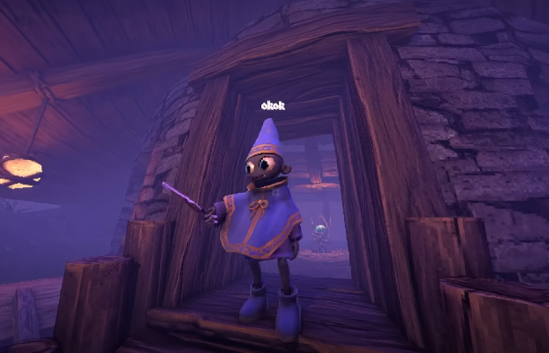How to Join Friends in Stalcraft
Image Credit: EXBO, STALCRAFT: X
Here’s a simple guide so that you can team up and join your friends in Stalcraft: X.
1. Add Your Friends to Your Friends List
Open your Social Menu in the game.
Search for your friend’s username in the search bar.
Send them a friend request. Once they accept, you’ll see them in your friends list.
2. Form a Squad
Invite your friends to join a squad by selecting their name in your friends list and choosing the “Invite to Squad” option.
Your friends need to accept the invitation to join your squad.
3. Join the Same Channel
To play together you need to be in the same channel (aka instance) within the server.
When you are in a squad, you’ll get a pop-up notification to switch to the same channel as the squad leader. Accept it to move to their instance.
4. Meet at the Same Location
Coordinate with your friends to meet up in a specific in-game location, like a safe zone or a base. This makes it easier to group up before heading out.
5. Squad Up
Once you’re all in the same squad and channel, you can explore, complete quests, and fight enemies as a team.
Important Tips:
Stay in Communication: Use the in-game chat or an external voice app like Discord to stay connected.
Server Matters: Make sure you and your friends are on the same server. If not, you’ll need to create new characters on the same server.
Friendly Fire: Be careful during PvP; squad members can still damage each other if not careful.