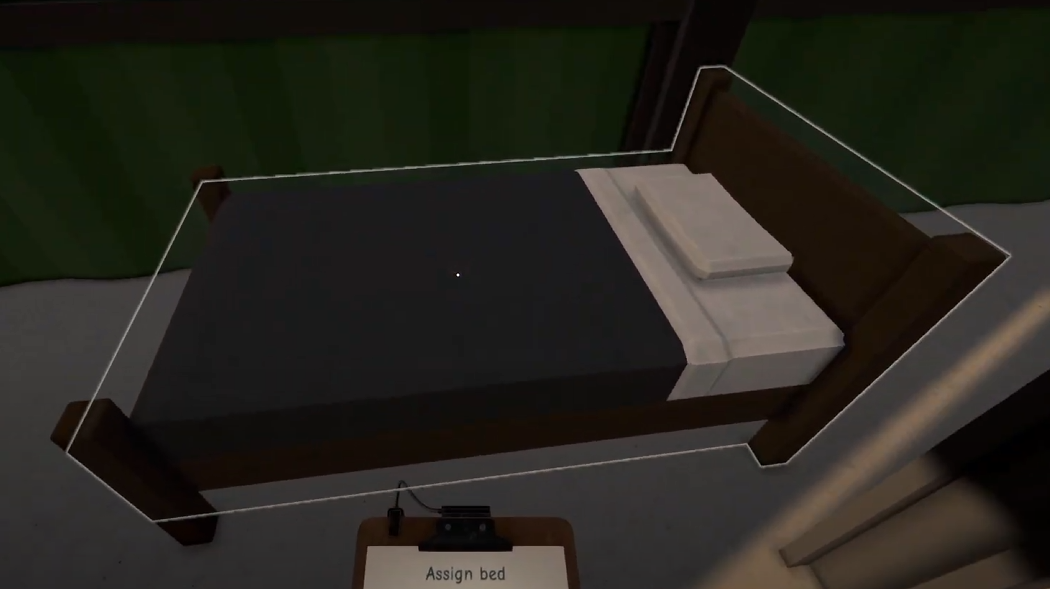How to Fix Can’t Assign Employee a Bed Issue in Schedule 1
Image Credit: TVGS, Schedule I
Note: This guide covers content from Schedule 1, a satirical video game set in a fictional world. All items, recipes, and references are entirely made up and exist only in the game. Please don’t try any of this in real life!
If the clipboard isn’t letting you assign a bed to your employee in Schedule 1, don’t worry—it’s not just you. This bug pops up often, especially during the early hours of running your crew. Here’s how to fix it and get your staff sleeping like humans again.
Read More: Schedule 1 Tips and Tricks
The Fix (Try These Steps)
1. Restart the game.
Yes, really. A full restart often resets the clipboard layers and fixes weird UI behavior.
2. Open the clipboard properly.
Once you're back in:
Open the clipboard.
Click on the employee's name (botanist, cleaner, etc).
Look for the bed icon or “Assign Bed” option.
Select an available bed in your base.
If the UI looks broken or has overlapping buttons, close the clipboard and try again slowly. It's buggy—but works after a few tries.
If They Still Won’t Sleep
You might be stuck on a step that’s blocking assignments (like not assigning a pot to a shelf). If your employee has no task destination, the clipboard won’t always work right.
Fix that first:
Use the clipboard to assign any grow pot/tent to a storage shelf.
Once the employee has a task, the bed assignment usually unlocks.
Final Blurb
Schedule 1’s clipboard has the vibe of a printer from the '90s—it works when it wants to. But with a restart and some patience, you can usually assign beds without needing to file a bug report or cry. Just remember: no storage shelf = no sleep.
Recommended | View all Schedule I
Recommended | View all Schedule I