How to Lean in Indiana Jones and the Great Circle
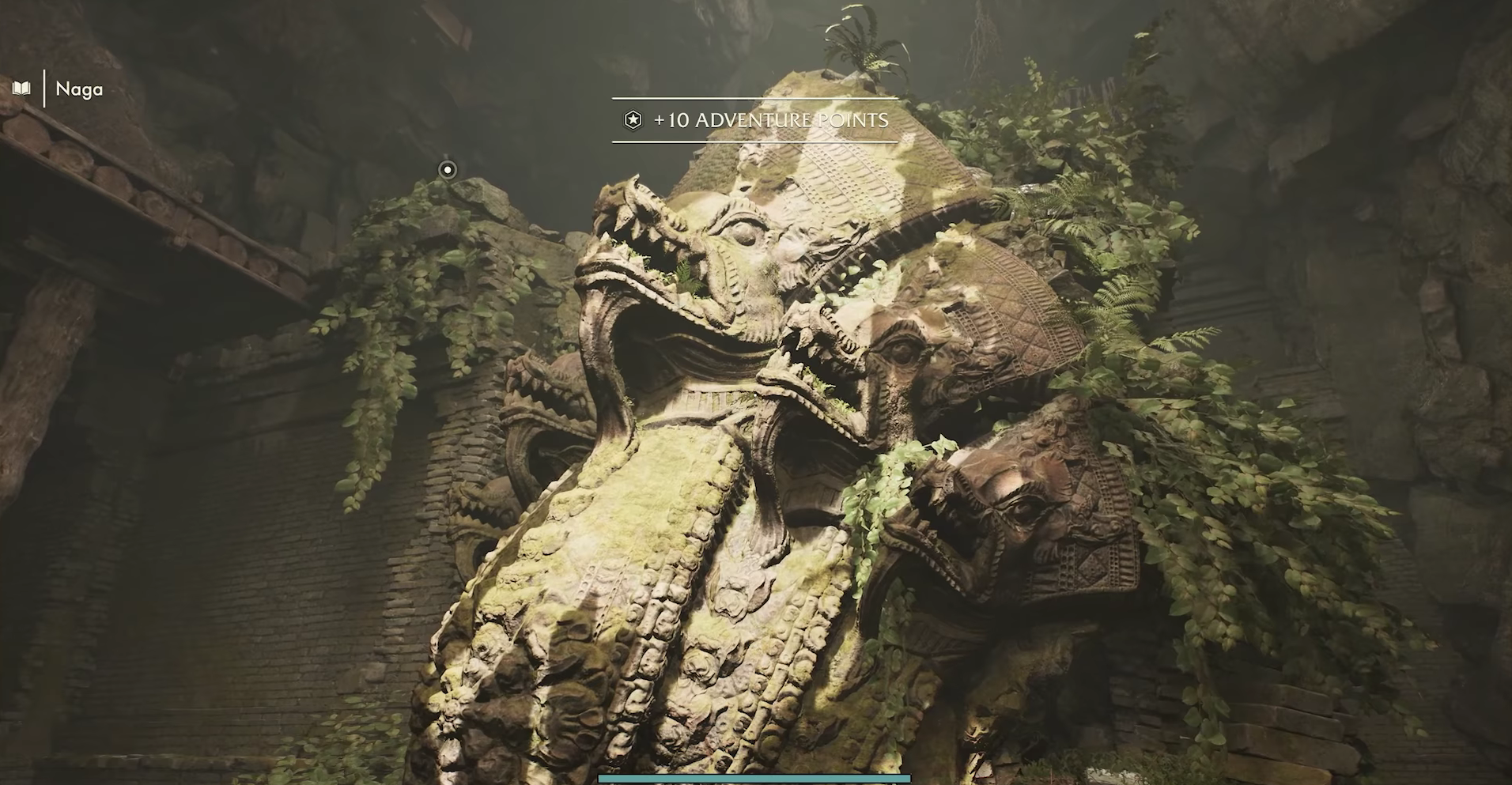
Image Credit: MachineGames, Indiana Jones and the Great Circle
In Indiana Jones and the Great Circle using the lean feature helps you peek around corners to spot enemies or plan your next move without being seen. Here's how to lean:
1. How to Lean
Hold down the aim/throw button and then…
On PC:
Press the Q key to lean left.
Press the E key to lean right.
On Console:
Use the left analog stick to move Indy close to a corner.
Press the left bumper (LB) to lean left.
Press the right bumper (RB) to lean right.
2. When to Use Lean
Checking for Enemies: Before entering a new area, lean to see if any enemies are nearby.
Planning Your Path: Use leaning to find the safest route or to spot hiding spots.
More Articles
We’re a group of gamers from the United States. We write about the games we love, from big releases to niche hits, with a focus on clear guides and tips to help you level up.















