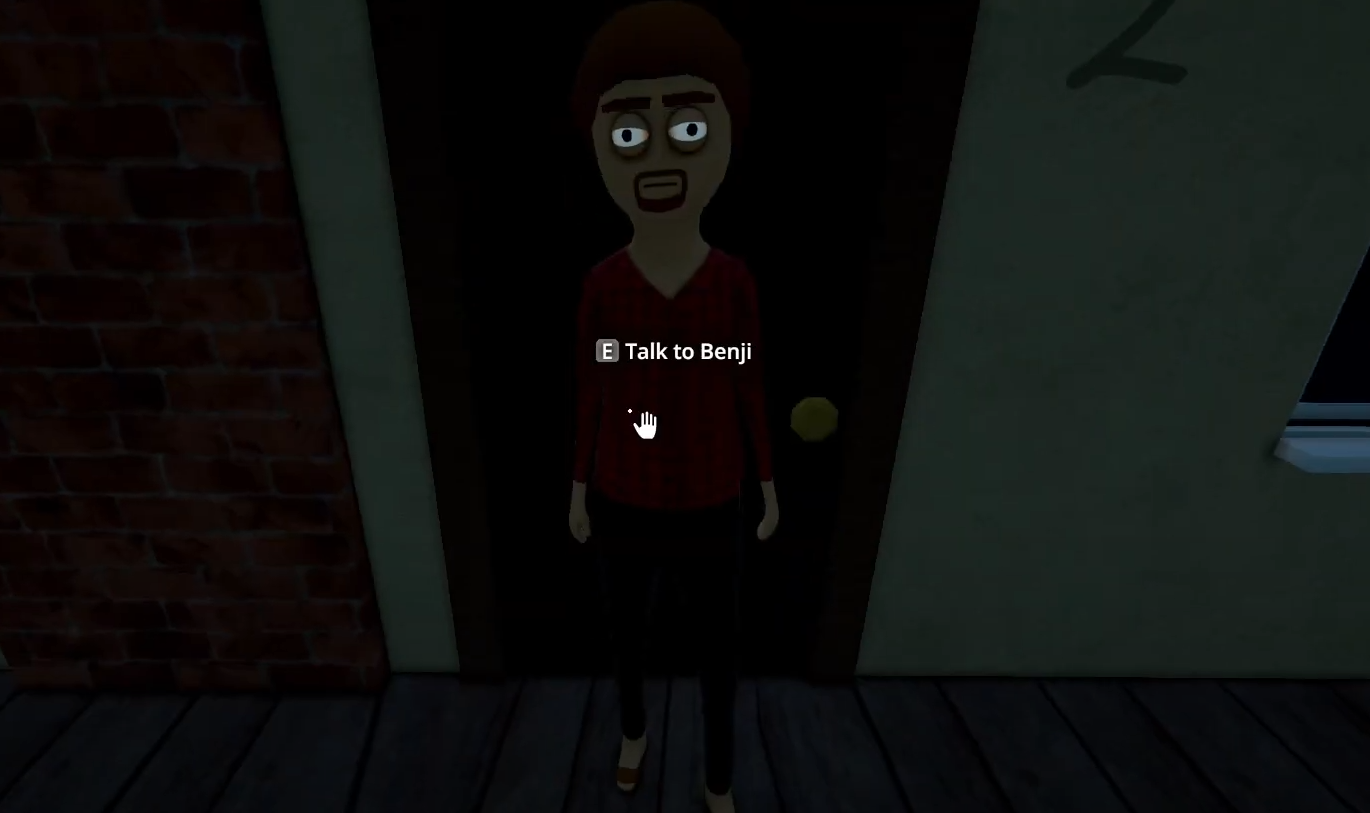Dealer Not Working in Schedule 1? Here's How to Fix Benji
Image Credits: TVGS, Schedule I
Note: This guide covers content from Schedule 1, a satirical video game set in a fictional world. All items, recipes, and references are entirely made up and exist only in the game. Please don’t try any of this in real life.
So you’ve set up your operation, assigned Benji a stack of product, loaded him up, and… nothing. He just sits there like he’s on vacation. Good news: you’re not alone. Bad news: he’s not actually bugged (most of the time)—he’s just being difficult. Here’s what’s actually going on and how to fix it.
Read More: Schedule 1 Tips and Tricks
The Usual Problem: You’re Doing Too Much
If you're accepting orders and assigning them to Benji, that’s where the wires get crossed. Once you accept a customer order yourself, it’s yours—dealers don’t take it over. You need to leave it alone, then assign the customer directly to Benji through the Dealer app.
How it should work:
Open Dealer app
Click on the customer
Assign them to Benji
Do not click “accept” on the order yourself
If you accept the order, Benji just assumes you’ve got it covered. He’s lazy, but not entirely wrong.
Inventory Space: Yes, It Matters
Benji needs room in his inventory to bag and move stuff. If his bag is packed with jars and no space left, he just won’t do anything.
Fix it by:
Only giving him pre-bagged stuff
Leaving at least 1–2 inventory slots open
Avoid giving him only jars (unless he’s got room and can bag them)
Still Stuck? Try These
Restart the game — Classic fix. Often works.
Save, exit, and reload — Can unstick idle dealers.
Beat him up — This is actually in the game. One player said hitting Benji once snapped him out of it. (Be warned: he might pull a knife.)
One More Thing: The Customers Still Text You
Even if the customer’s been sent to Benji, they might still message you. That’s normal. Just ignore them unless you’re taking the order yourself.
Final Blurb
Your dealer Benji’s not broken. He’s just picky. If he’s stuck at the motel, it's probably because:
You didn’t assign him correctly
His inventory is too full
You accidentally accepted the order yourself
Fix those and he'll be back on the streets in no time, hopefully not holding a knife.