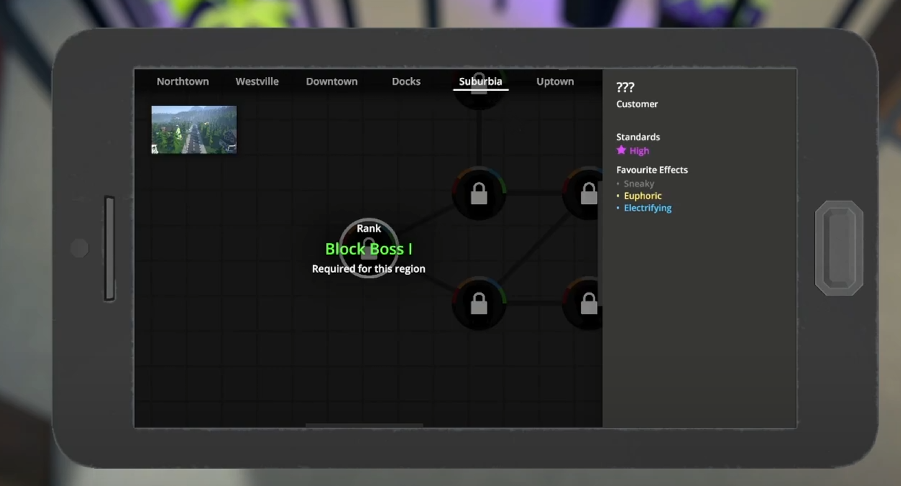Schedule 1 Quality Types Explained
Image Credit: TVGS, Schedule I
Note: This guide covers content from Schedule 1, a satirical video game set in a fictional world. All items, recipes, and references are entirely made up and exist only in the game. Please don’t try any of this in real life.
Not all green is created equal in Schedule 1; doesn’t matter if you’re growing for low-level locals or looking to impress snobby suburbanites, product quality plays a major role in how much you earn and who will even buy from you.
Let’s break down what quality does, how to boost it, and when it really starts to matter.
Read More: Schedule 1 Tips and Tricks
What Quality Type Actually Does
Higher price – Better product means better margins. Premium and Heavenly quality stuff sells for way more than the base “suggested” price.
Better sample success – Trying to win over new customers? They’re more likely to say yes if you give them the good stuff.
Required for high-tier areas – Once you expand into places like Downtown, Suburbia, or Uptown, some customers won’t even touch low or mid-tier product. They’ll want Moderate, Premium, or even Heavenly quality.
In other words: if you’re trying to move up the food chain, you’ll need to step up your product too.
All Quality Type/Tiers in Schedule 1
Low – The cheapest of the cheap. Can work in Northtown. Might get you punched elsewhere.
Moderate – Standard quality. Needed for many middle-tier customers and for unlocking new regions.
Premium – Better product, better profits. You’ll need fertilizer to get here.
Heavenly – The gold standard. Unlocks later in the game. Rare, high-value, and absolutely worth it.
How To Increase Product Quality
There are two main ways to upgrade your product’s quality:
1. Use Fertilizer (To Reach Premium)
Add fertilizer during the growing process using a Botanist or do it manually.
Fertilizer bumps your product up to Premium.
Premium products sell for significantly more. Even if the suggested price is $102, customers might still buy it at $115–$150 if it’s Premium.
2. Use a Drying Rack (To Reach Heavenly)
Unlock the Drying Rack by hitting Hustler III.
Place your base product (not a mix) into the Drying Rack to upgrade it to Heavenly quality.
Then take that Heavenly product and mix it if you want. You’ll get the same quality in the mix if done right.
Make sure you dry raw strains before mixing. Some players have reported mixed results when drying blends directly.
When Quality Matters Most
Here’s where things start to get picky:
Northtown customers will take just about anything.
Downtown customers expect Moderate.
Suburbia and Uptown demand Premium or higher. If you offer low-grade trash, don’t be shocked when the deal fails—or the sample gets ignored.
Check customer preferences in your Contacts tab. It’ll show their standards so you don’t waste time pushing low-tier stuff to someone who lives in a modern house.
Final Blurb
If you're only selling in Northtown, you can get by with whatever's growing. But once your empire starts stretching across Hyland Point, quality stops being optional. Premium and Heavenly products not only sell for more, they open doors—literally. So fertilize those pots, dry your plants, and serve only the finest. Your wallet (and your customers) will thank you.