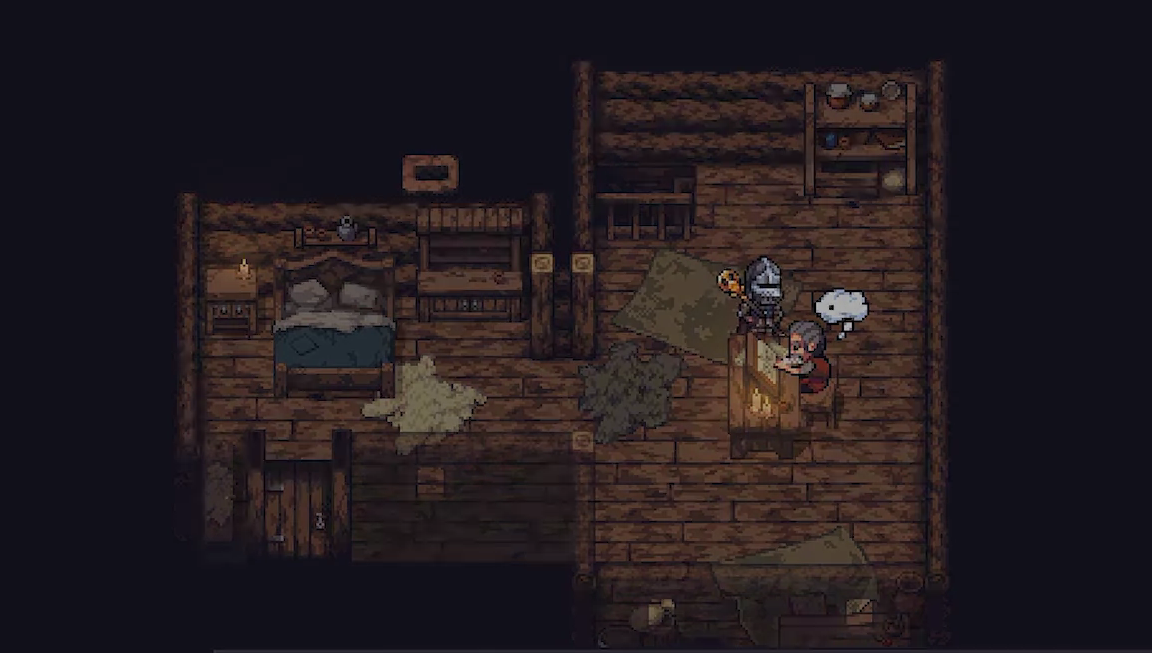Stoneshard: How to Save
Image redit: Ink Stains Games, Stoneshard
In Stoneshard, you can’t save your game whenever you want. Instead, you need to find a bed and sleep. The game only keeps track of three saves in total:
Autosave – This happens after you finish talking to Verren when starting a new game.
Two manual saves – These are from the last two times your character slept in a bed.
Where Can You Find Beds?
Inns: You can rent a room with a bed at places like the Black Boar Inn in villages and towns.
Points of Interest: Some special locations have beds you can use.
Bedroll: You can buy or craft a bedroll by using the Make a Halt skill. Bedrolls are single-use, meaning you can only sleep on them once.
Caravan: If you’re near the Caravan, you can sleep there too.
What Happens When You Sleep?
Sleeping does more than just save your game. It also:
Passes time.
Reduces Fatigue and Pain.
Helps restore Morale and Sanity.
Be careful not to confuse sleeping with the Sleep status effect. The status effect happens when your character is too tired and can’t stay awake.
That’s it! Sleep often, stay safe, and keep exploring.