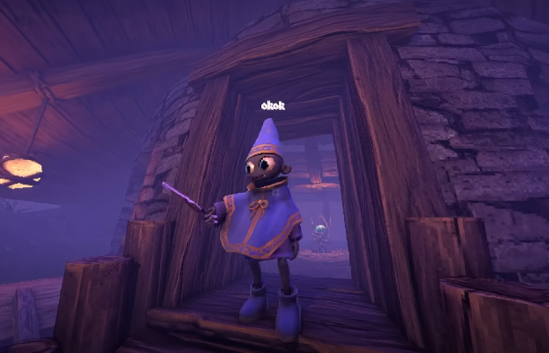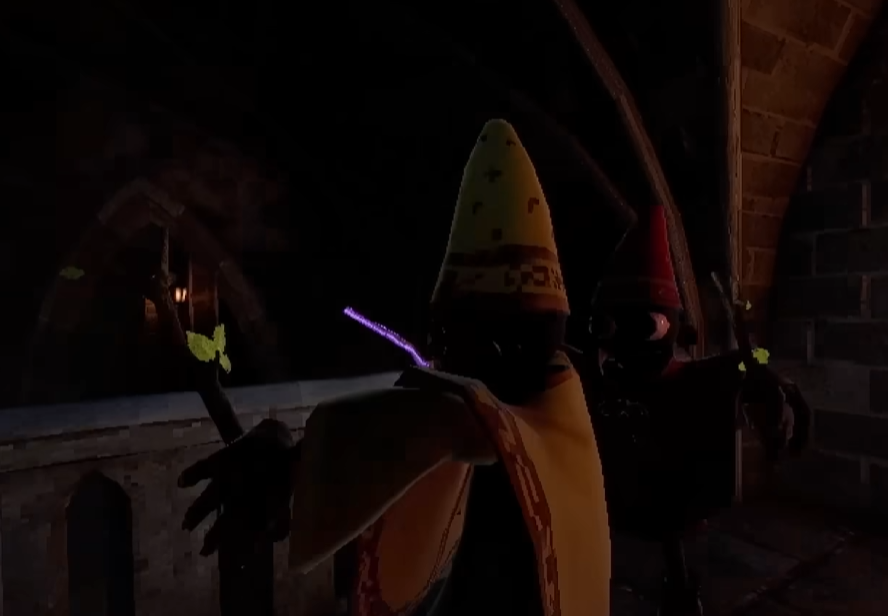How to Use the Cutting Guide in Papa's Pizzeria Deluxe
Image Credit: Flipline Studios, Papa’s Pizzeria Deluxe
In Papa's Pizzeria Deluxe cutting pizzas correctly is key to keeping customers happy and earning better tips. The cutting guide is a handy tool to help you make accurate cuts. Here’s how to use it:
Buy the cutting guide
Head to the game’s shop and buy the cutting guide. Pick one that matches the slices your customers usually ask for, like 4, 6, 8, or 9 slices.
Use the guide
Once you’ve placed a pizza on the cutting board, the guide will automatically appear if you’ve purchased it. The guide shows lines on the pizza, making it easy to see where to cut.
Make the cuts
Click outside the pizza to start a cut.
Drag your mouse along the guide line.
Release outside the pizza to finish the cut.
Repeat this for every line shown by the guide.
Finish and serve
After you’ve made all the cuts, click “Finish Order” to serve the pizza. If your cuts match the guide, customers will be happier, and you’ll earn more tips.
Using the cutting guide makes it easier to slice pizzas perfectly every time, keeping your customers satisfied and your tips rolling in.