How to Spectate in Marvel Rivals
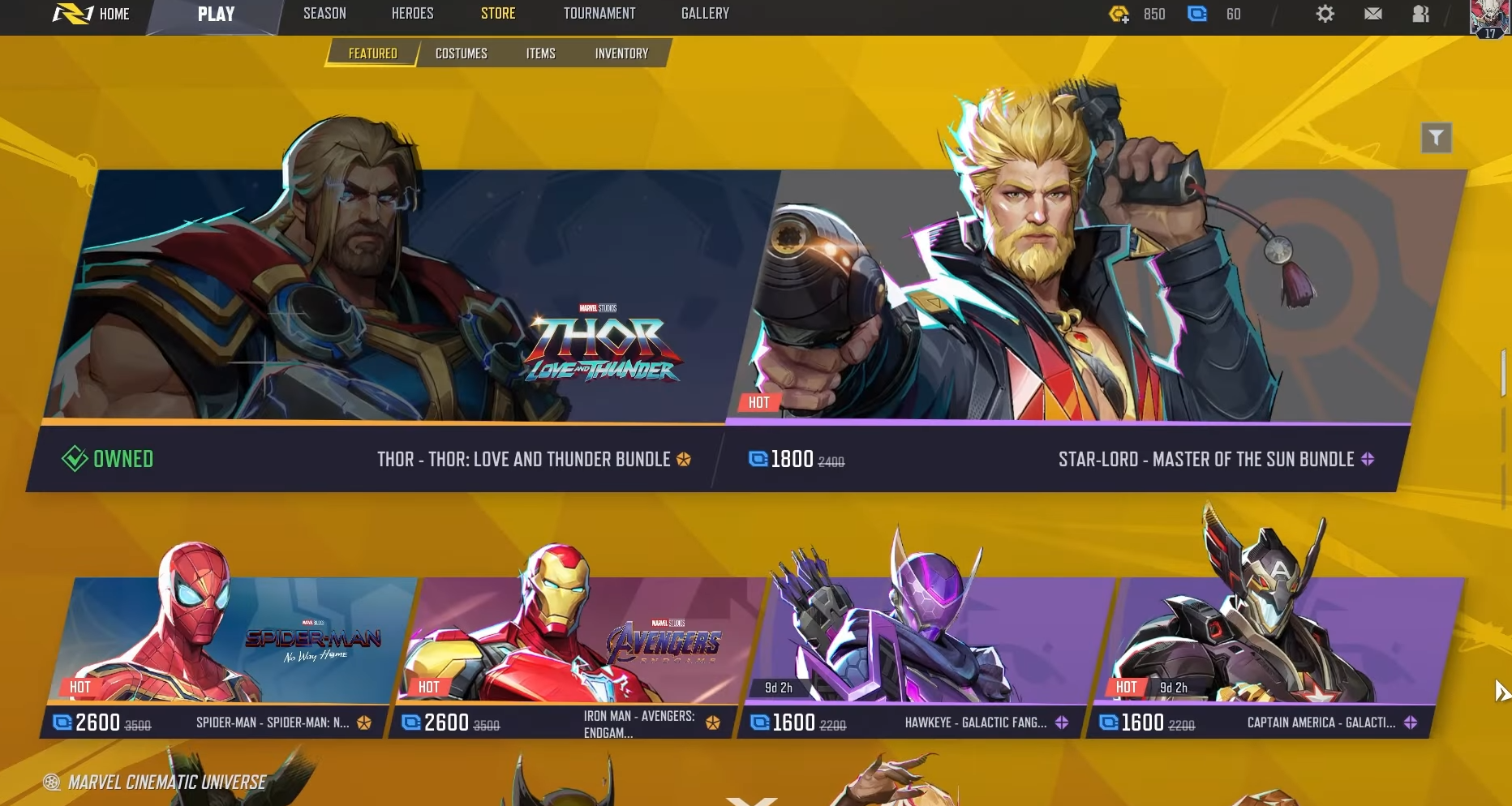
Image Credit: Marvel Rivals
Here’s an easy guide to watch top players or your friends while they play Marvel Rivals:
Step 1: Open the Leaderboard
Go to the main menu in your game.
Look to the far right of the screen and click on the leaderboard icon.
Step 2: Find Top Players
On the leaderboard, you’ll see the top-ranked players.
Click on a player’s name to try spectating them.
Step 3: Spectate
If the player is actively in a match, you’ll see an option to spectate.
If you can’t spectate, it means they’re not currently playing or spectating is locked.
Choose another player until you find one who’s in a match.
Step 4: Spectate Friends
In the leaderboard, switch from Global to Friends.
Look for your friends’ names and click on them.
If they’re playing and spectating is allowed, you can join to watch their game.
Exiting Spectator Mode
To stop watching, simply exit the mode by clicking Exit Spectate.
Now you can enjoy learning strategies or just watching the best players and your friends play!
Recommended
We’re a group of gamers from the United States. We write about the games we love, from big releases to niche hits, with a focus on clear guides and tips to help you level up.































