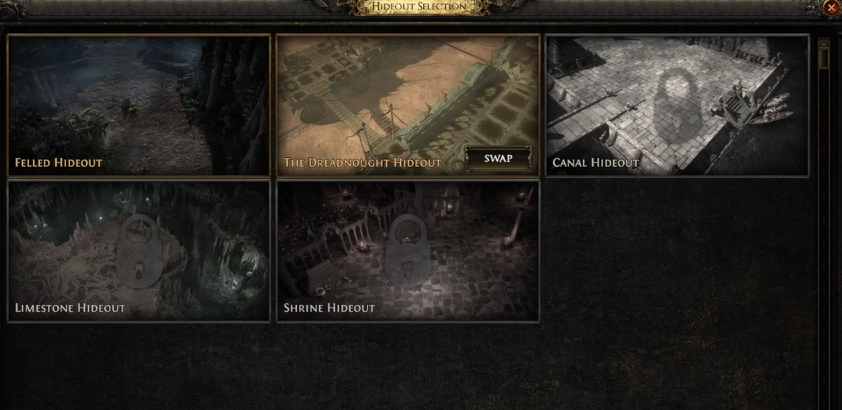How to Link Items in Chat in Path of Exile 2 on PC, Xbox, and PlayStation

Image Credit: Grinding Gear Games, Path of Exile 2 (POE2)
Linking items in chat in Path of Exile 2 (POE2) is a great way to share your gear with other players whether you're trading or just showing off. Here’s how you can do it on both PC and consoles:
For PC Players
Open the Chat Window
Press Enter to open the chat.Find the Item
Open your inventory by pressing I (or your custom key) and locate the item you want to share.Link the Item
Hold Ctrl + Alt and left-click the item in your inventory. This will place the item link into the chat box.Send the Message
Press Enter to send the chat message with the linked item. Other players can now click on the link to view the item's stats.Add Multiple Items
Repeat the Ctrl + Alt + Left-Click process to link more items before sending your message.
For Console Players (Xbox and PlayStation)
Open the Chat Window
Use the designated button on your controller to open chat. The button varies, so check your on-screen prompts or settings.Go to Your Inventory
Press the inventory button to bring up your gear.Link the Item
Xbox: Highlight the item and press L3 + B.
PlayStation: Highlight the item and press L3 + Circle.
This will add the item link to the chat box.
Send the Message
Use your controller to confirm and send the chat message with the linked item. Other players can click on the item link to see its details.Link Multiple Items
Repeat the process for each item you want to link before sending your message.
More Path of Exile 2 (POE2)
Andrew has spent over five years writing about video games and is the primary contributor/editor for GamerBlurb. With a background in creative writing and past experience in the industry, he’s mastered the art of turning hours of gaming into something that sounds like work. When he’s not writing he’s either getting distracted by various sidequests or occasionally pretending he’s good at League of Legends (#iron).